
One of our greatest priorities is ensuring that all our students arrive safely to school every day. To improve our safe arrival process, we have system that will make it easier for you to report – and respond to – school absences of your student.
The student absence reporting system will let you use a mobile app, a website, or an interactive toll-free phone line to report an absence in advance. As a result, it will take the school less time to verify student attendance and less time to begin to notify parents and guardians of absences that were unexpected or unplanned.
This time savings makes it faster and more efficient to account for all students and their safety.
If your student is marked absent and the absence hasn’t been explained in advance, the SafeArrival system will be able to rapidly contact you by automated phone call, text message, email, or mobile app push notification to get a reason for the absence. Calls and contacts will continue until you choose an option to explain the absence.
This automated SafeArrival process is part of our SchoolMessenger notification system. It will be available 24 hours a day, 7 days a week, to make it convenient for you to report future absences.
Sign Up for SafeArrival
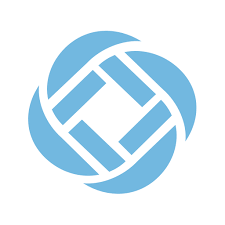
To sign up for SafeArrival:
- Using your mobile device, download and install the SchoolMessenger app from the Apple App Store or the Google Play Store (or from the links at go.schoolmessenger.ca). The first time you use the app, select Sign Up to create your account (you will need to verify via your email).
- Use the SafeArrival website, go.schoolmessenger.ca. The first time you use the website, select Sign Up to create your account (you will need to verify via your email).
Reporting an Absence
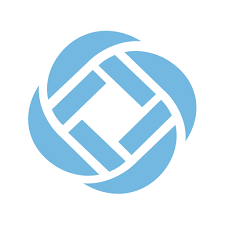
With SafeArrival, you are asked to report your child’s absence in advance using any of these 3 convenient methods:
- Using your mobile device, log into the SchoolMessenger app. Then select Attendance then Report an Absence.
- Use the SafeArrival website, log into your account at go.schoolmessenger.ca. Select Attendance then Report an Absence.
- Call the toll-free number 1-833-525-9071 to report an absence using the automated phone system.
NOTE: your email address MUST match what is in PowerSchool.







